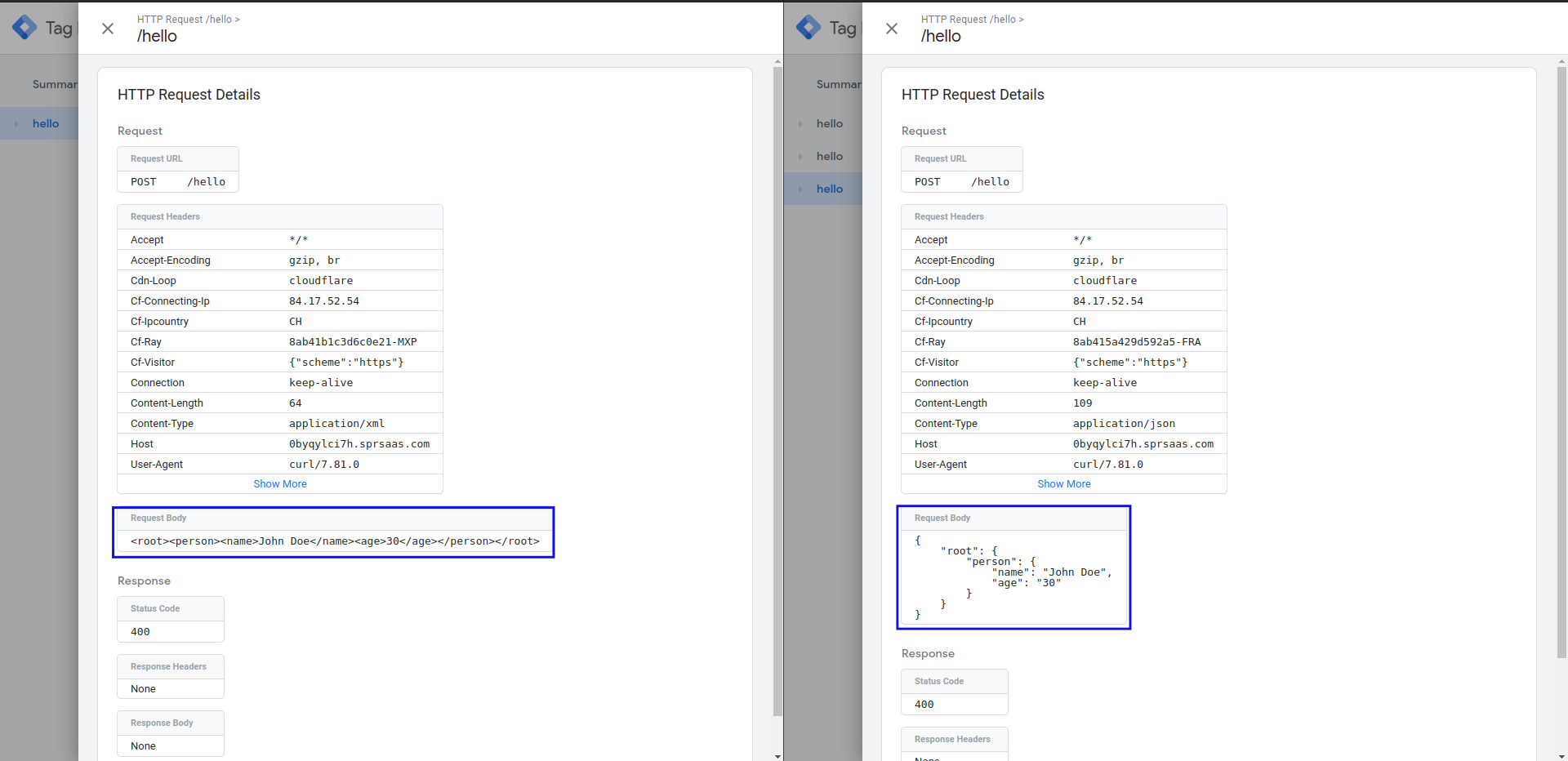XML to JSON
Convert the body of POST requests from XML to JSON
As the name points out the XML to JSON add-on is a simple tool that converts the body of your POST requests from XML to JSON before they reach your tagging server.
Since most of the tags and analytics tools work with JSON, this add-on removes the hassle of dealing with the XML data conversion on your tagging server.
To enable the XML to JSON add-on, go to your container on sprtags.io > Add-ons > XML to JSON enable it and click on save.
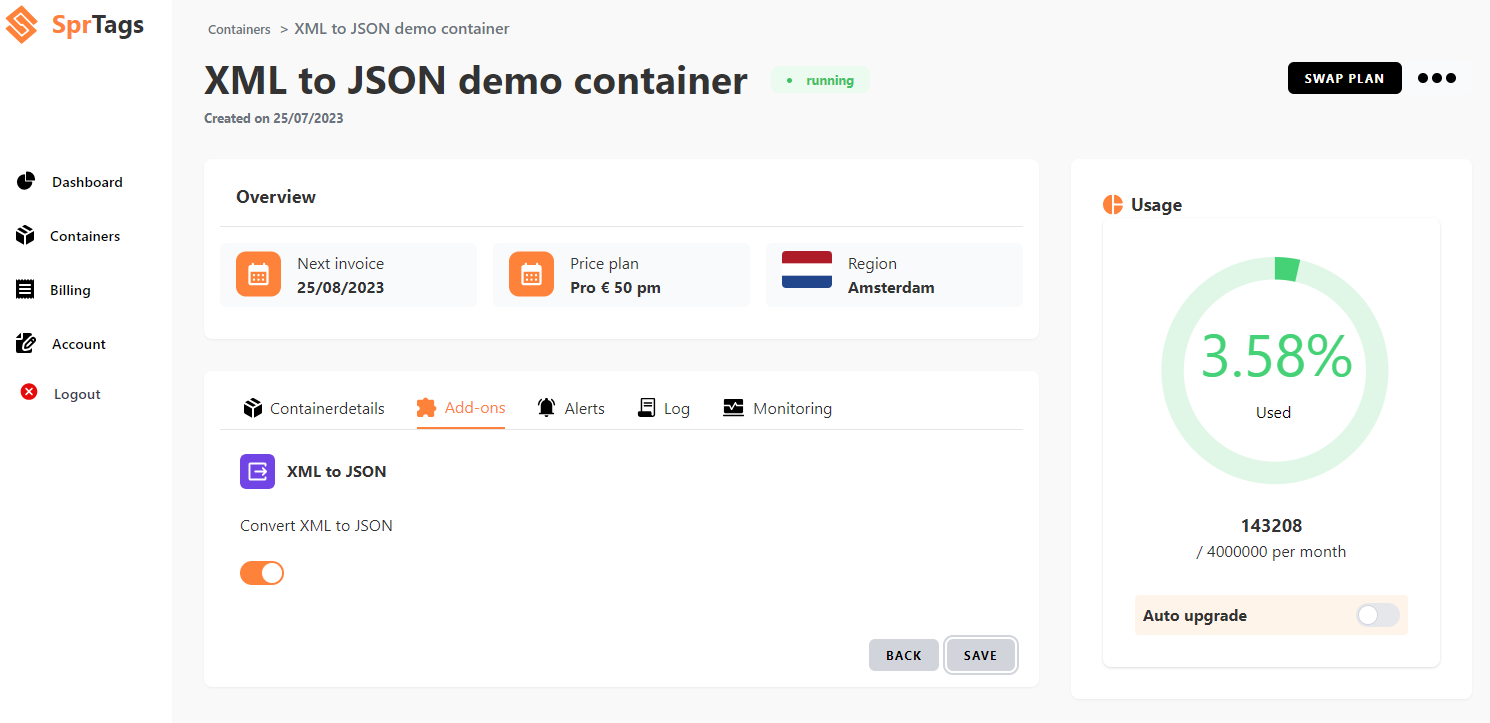
To make use of this add-on and convert XML input into JSON output, the only thing you need to do is add xml right after your server container url.
Send the POST request with XML body that you would like to convert to:
{your tagging url}/xml/
{the original path}
and you will receive it with JSON format on your tagging server.
Curl without XML to JSON conversion:
Curl with XML to JSON conversion:
- find your tagging url
- X-GTM-Server-Preview HTTP header
- execute curl commands
In the example below we send a xml request to /xml/hello> that will arrive to /hello: