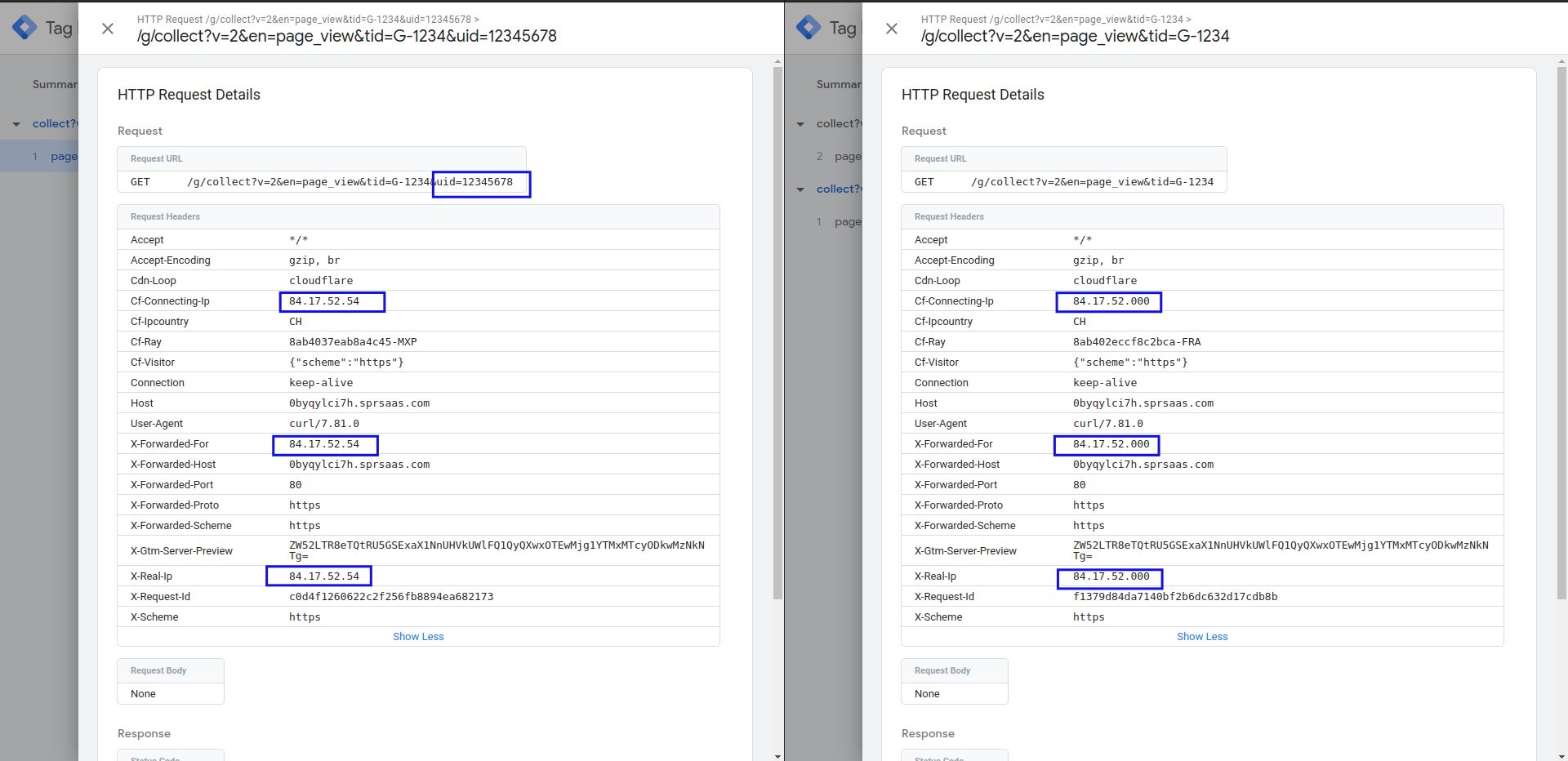Anonymizer
Anonymize incoming requests by removing or transforming request parameters
Anonymizer is an add-on to remove or transform certain request parameters to prevent them from being send to the tracking platform.
It's mainly GA4-focused, but it can work with all the requests.
It can handle the IP address, request headers and query string parameters.
There is a list of default headers and query string parameters to anonymize, but you can also add custom ones to suit your needs.
To enable this add-on, go to your container on sprtags.io > Add-ons > Anonymizer.
Select the parameters you want to anonymize and click on save.
In this case, the last octet from the IP address headers and the uid parameter will be removed from the query string.
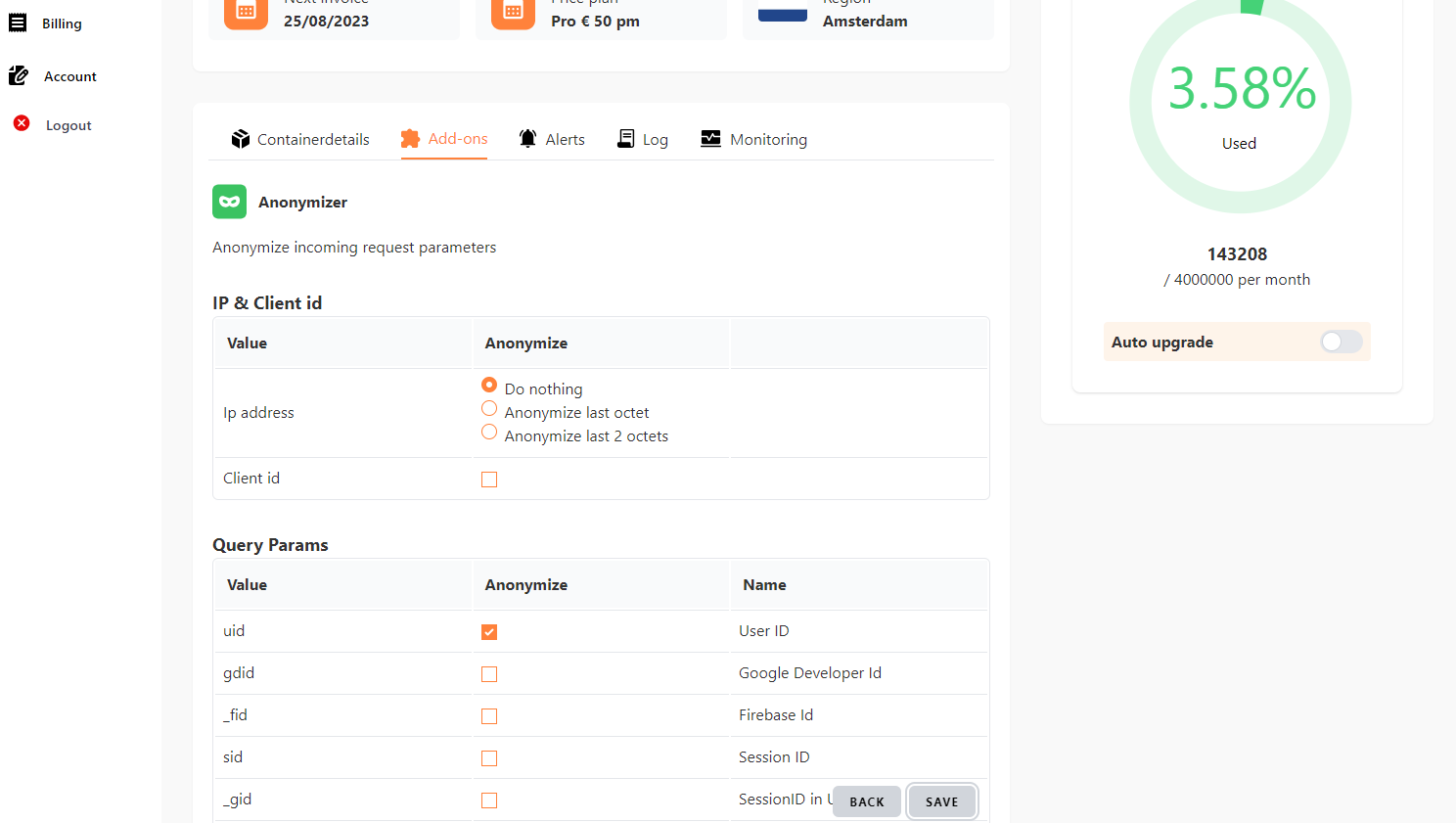
To use the Anonymizer add-on, the requests that need to be anonymized must be sent to the normal path you would be sending them to but starting by /anonymize/your_path/. After the anonymizing process is done /anonymize/your_path/ will be removed automatically and the request will go to /your_path/
Anonymizer disabled
Anonymizer enabled:
- find your tagging url
- X-GTM-Server-Preview HTTP header
- execute curl commands
In the screenshot below, we can observe the result of the non-anonymized one on the left and the anonymized one on the right:
As you can observe, on the right the last octet of the IP addresses is set to 000 and the uid parameter of the url has been removed.