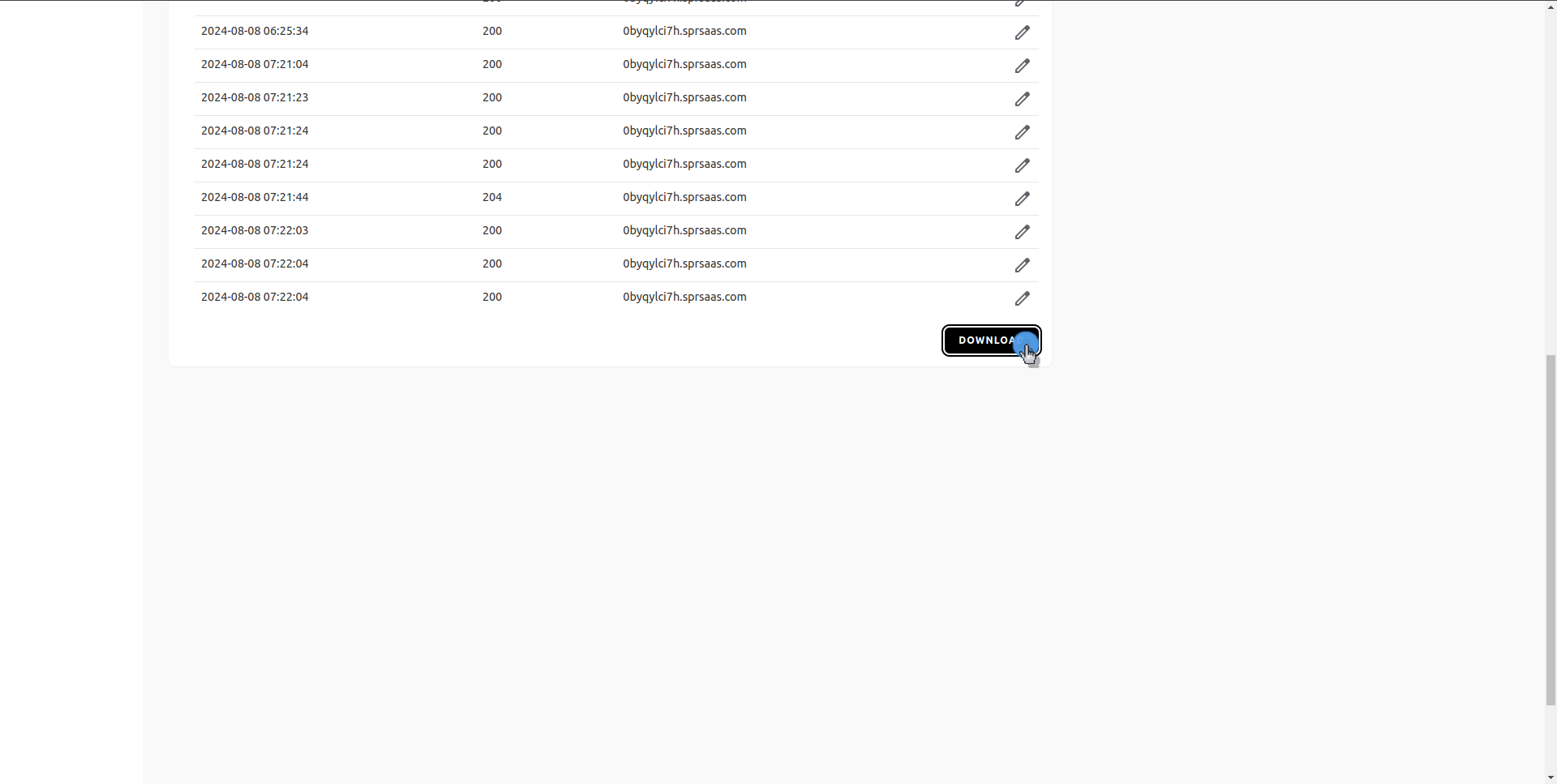Log
View and analyze your logfiles of request and response data
Description
Our Log feature, allows you to have a detailed overview of all the requests made to your tagging server and their corresponding responses.
The requests can be indexed by domain name, status code, url and date range.
Once the results are indexed, you can visualize them on the dashboard or download the entries.
Implementation
First, go to your container and click on Log:
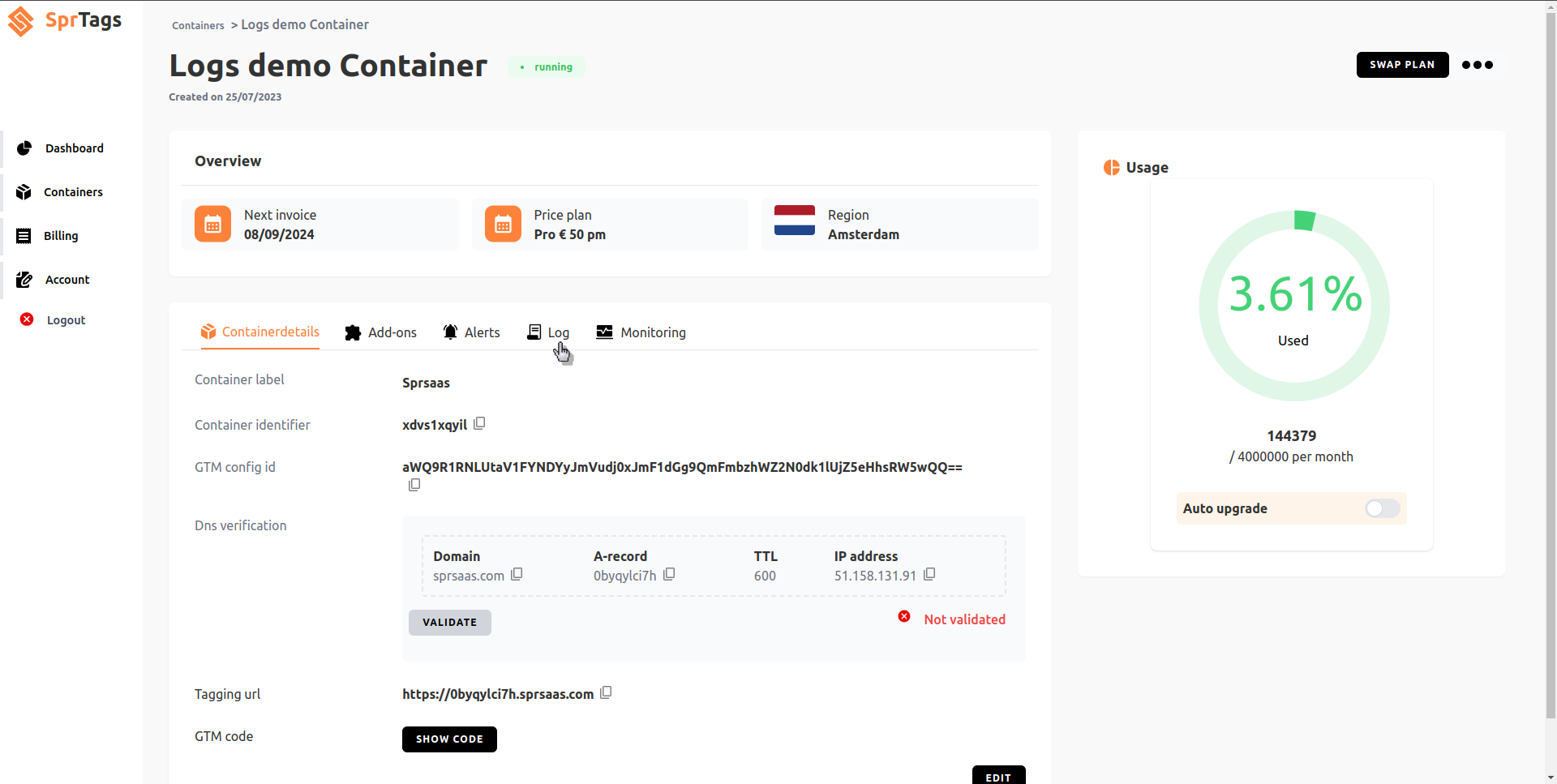
Then you can filter with the chosen parameters and the logs will show:
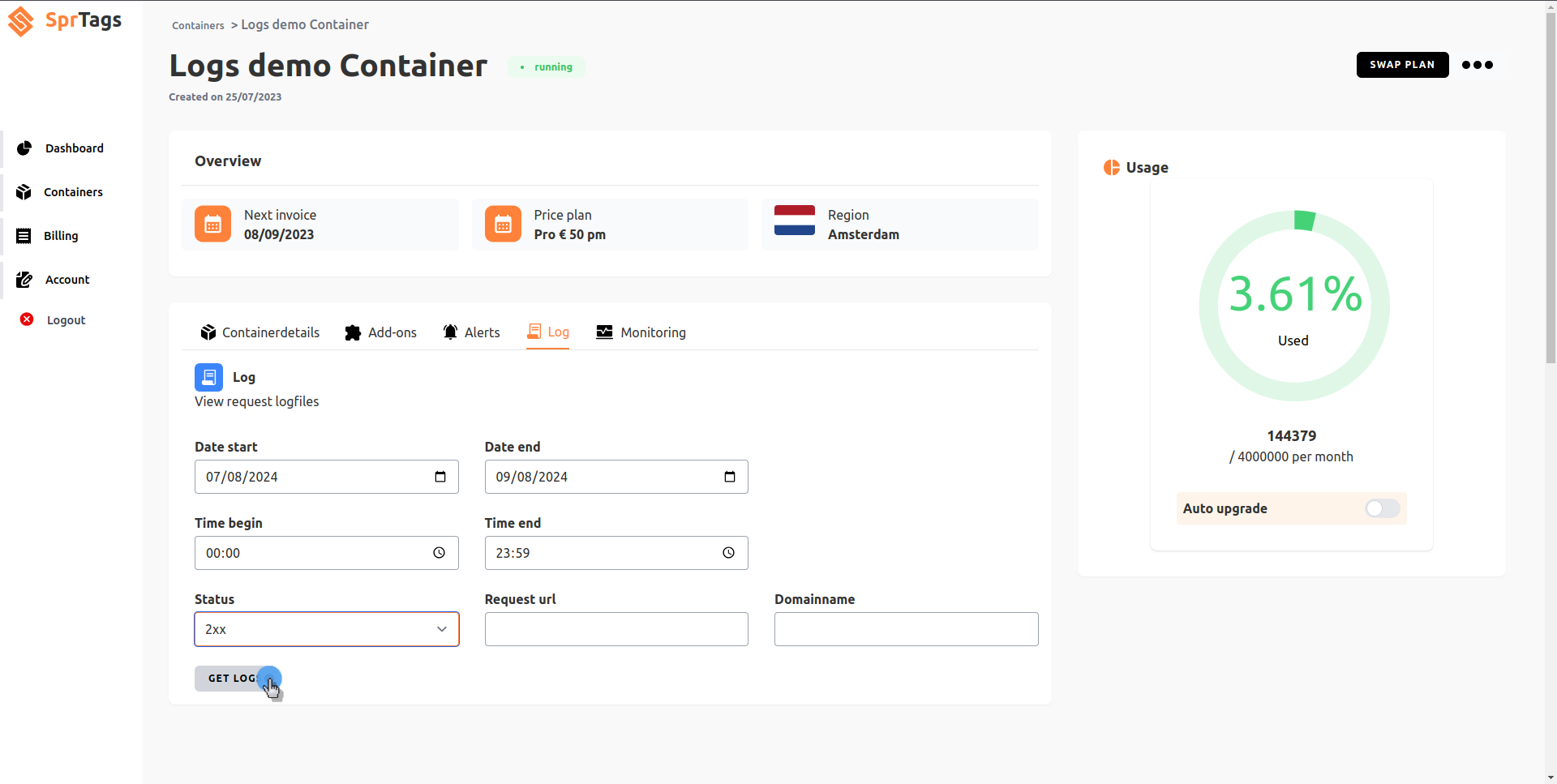
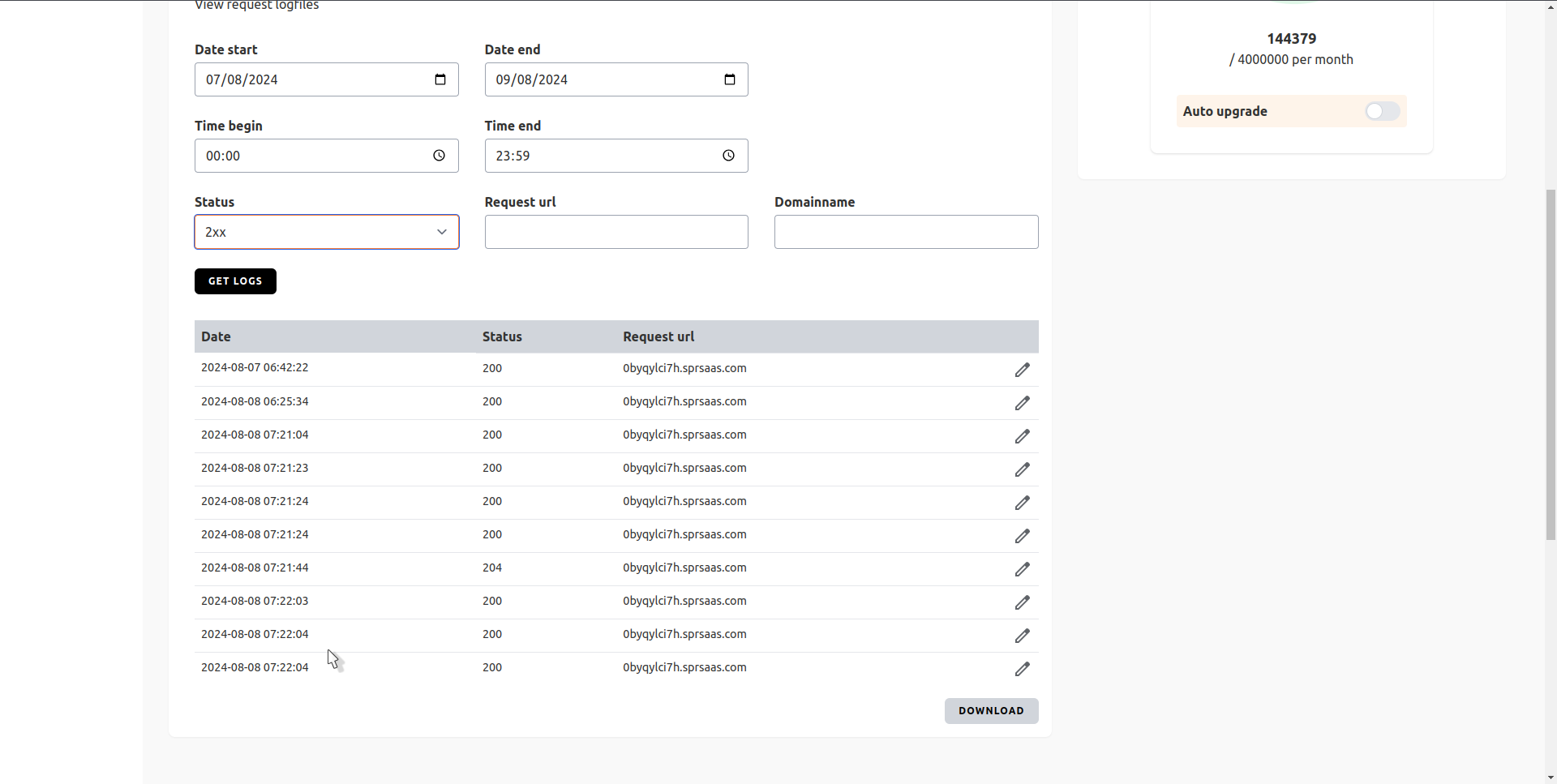
Log entries can be expanded and visualized:
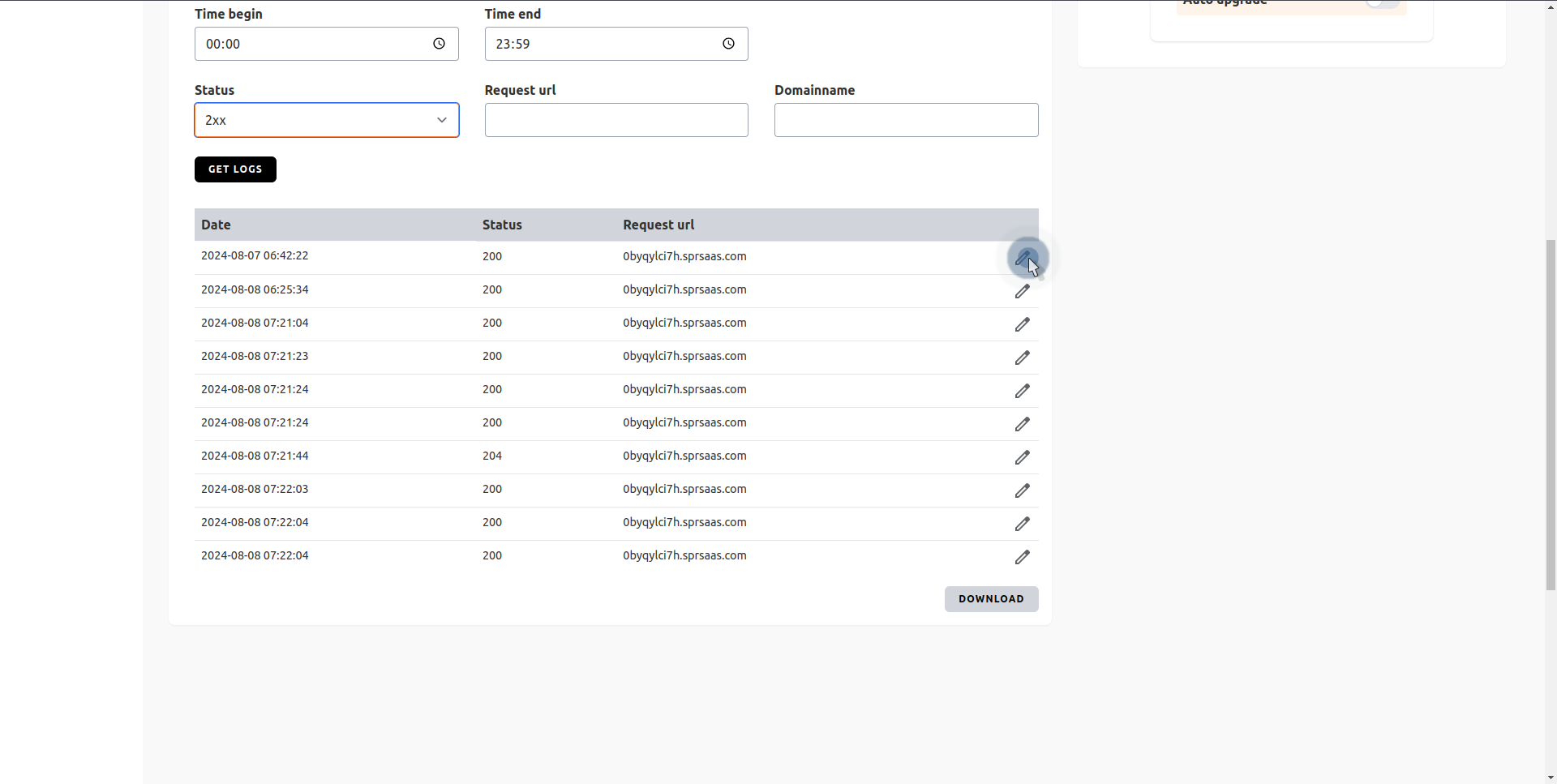
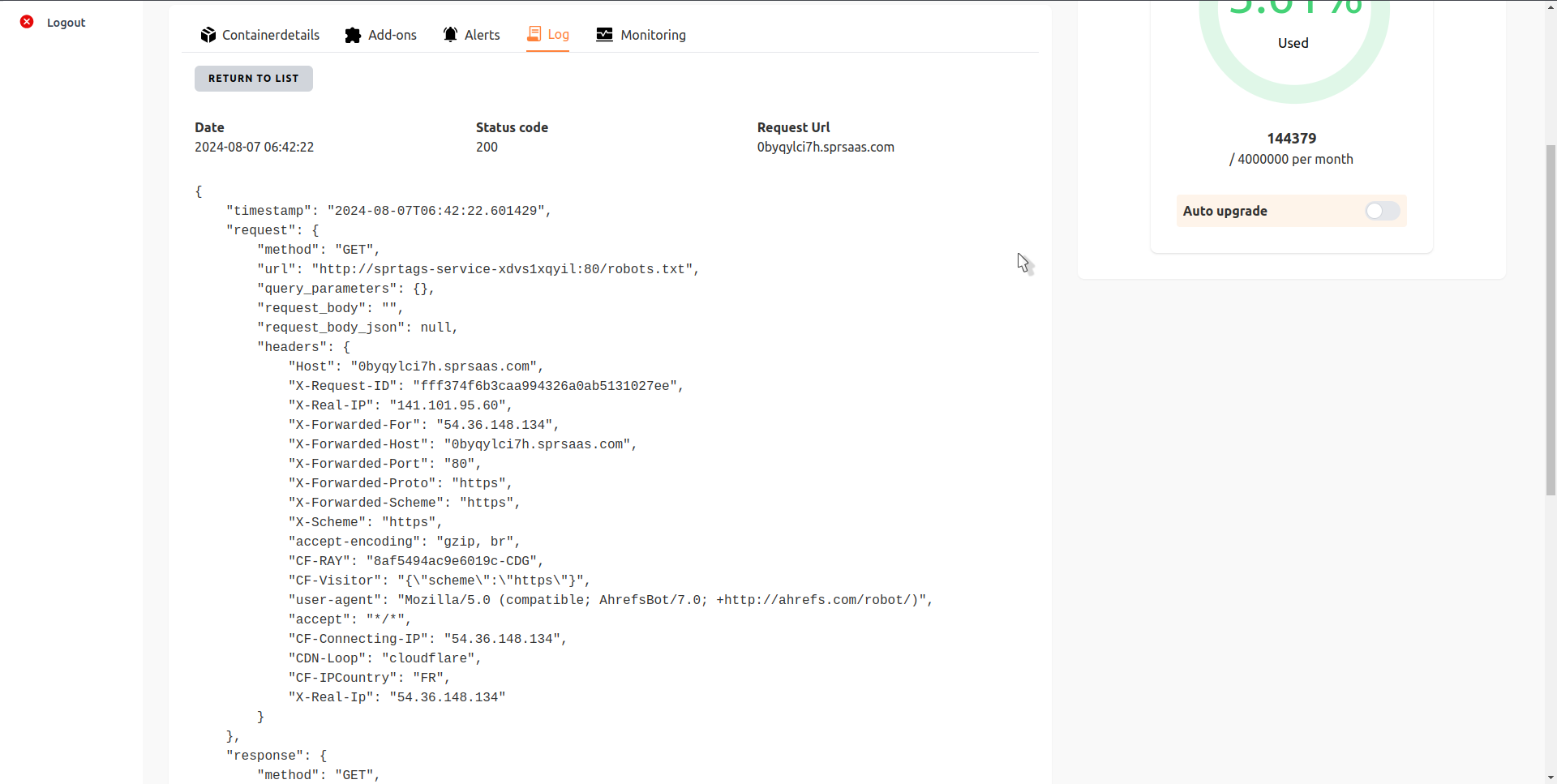
After you are done, you can return to the list:
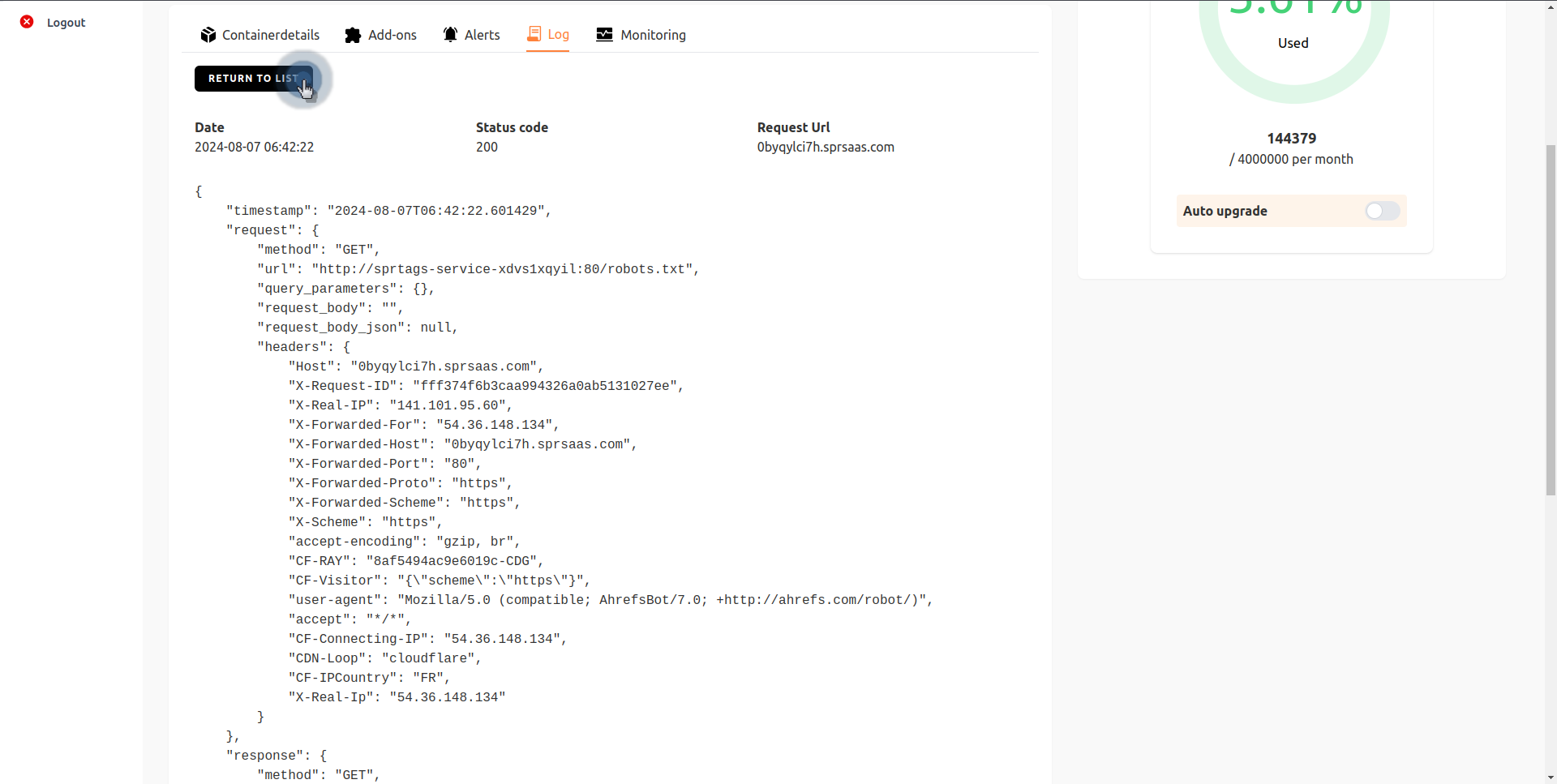
And last but not least, you can click and download the logs in json format: